Can't make local call?
1. First, you should try to:
o Restart your mobile.
o Test out calling different numbers – in case you're trying to call an invalid number.
2. Check your mobile signal.
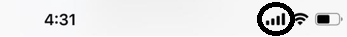
o Make sure you don't have airplane or flight mode switched on – check your device settings.
3. Check your line status, the line must be active to make calls.
- You can check your line status through Zain jo website.

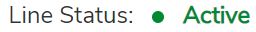
4. Check the remaining minutes or remaining balance.
o You can check the remaining balance through *116#, and you can check the remaining minutes through *116*1#. Keeping in mind that you can check them through Zain jo website.
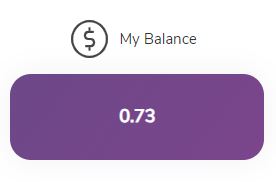
5. Try to put the SIM card on another mobile and try to make a call.
6. If you've installed a third-party calling or text app like True Caller, try disabling or uninstalling it.
7. still not solved ? Please contact us.
Can't receive local or international call?
1. First, you should try to:
o Restart your mobile.
2. Check your mobile signal.
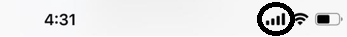
o Make sure you don't have airplane or flight mode switched on – check your device settings.
3. Check your line status if the line is fully disconnected it can't receive calls.
- You can check your line status through Zain jo website.
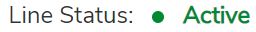
4. If you activate call barring, please disable it through #35* 1111# so you can receive calls.
5. Remove all calls forward by pressing ##002#.
6. Try to Put the SIM card on another device and try to receive call.
7. Please contact us.
Can't make INT call?
1. Check your mobile signal.
o Make sure you don't have airplane or flight mode switched on – check your device settings.
2. you should try to:
o Restart your mobile.
o Test out different phone numbers – in case you're trying to call an invalid number.
3. Check your line status, the line must be active to make calls.
4. You can check your line status through Zain jo website.
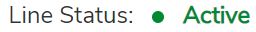
5. Check the remaining minutes or remaining balance.
o You can check the remaining balance through *116#, and you can check the remaining minutes through *116*1#. Keeping in mind that you can check on them through Zain jo website.
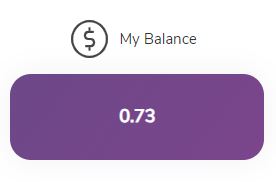
6. If the issue related to specific number let B-party check the issue with its operator.
7. If the private number is active, please disable it through device setting so you can make INT call.
8. Try to put the SIM card in another mobile and try to make a call.
9. Please contact us.
Can't send SMS?
1. First, you should try to:
o Restart your mobile.
o Test out different phone numbers – in case you're trying to text an invalid number.
2. Check your mobile signal.
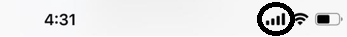
o Make sure you don't have airplane or flight mode switched on – check your device settings.
3. Check your line status, the line must be active to send SMS.
- You can check your line status through Zain jo website.
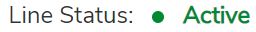
4. Check the remaining SMS bundle or remaining balance.
o You can check the remaining balance through *116#, and you can check the remaining SMS through *116*2#. Keeping in mind that you can check on them through Zain jo website.
5. For non-iPhone devices check the service center number through the message settings as it should be 0096279000023.
6. If you've installed a third-party calling or text app like True Caller, try disabling or uninstalling it.
7. Put the SIM card in another mobile and try to send a message.
8. Please contact us.
Can't receive local / International SMS
1. Check your line status, if the line fully disconnected it can't receive SMS.
- You can check your line status through Zain jo app.
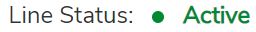
2. Restart your mobile.
3. Check your mobile signal.
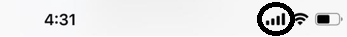
o Make sure you don't have airplane or flight mode switched on – check your device settings.
4. If you activate call barring, please disable it through #35* 1111# so you can receive SMS.
5. If you've installed a third-party calling or text app like True Caller, try disabling or uninstalling it.
6. Try to Put the SIM card in another mobile and try to receive SMS.
7. Please contact us.
Emergency call only / no SIM?
1. First, you should try to:
o Restart your device.
2. Take your SIM card out, wipe with a clean, dry cloth and re-insert it.
3. Try the SIM card in another device to ensure it's the card and not the device that's faulty.
4. Ensure your device is not locked to a non-Zain jo network. If your phone is locked, you'll need to contact your current network provider to get it unlocked.
5. If you've recently activated a replacement SIM, your old SIM will stop working. Try your new SIM card instead.
6. Please contact us.
Can't receive SMS while roaming?
1. Check your line status, if the line fully disconnected it can't receive SMS.
- You can check your line status through Zain jo app.
Check your mobile signal
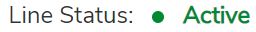
Make sure you don't have airplane or flight mode switched on – check your device settings.
Try to connect manually with one of the operator network.
3. Restart your device.
- You'd be surprised how many problems sort themselves out with the old 'turn it off, then back on again' fix.
4. If you activate call barring please disable it through #35* 1111# so you can receive SMS.
5. You should try to connect to another operator network.
6. If you've installed a third-party calling or text app like True Caller, try disabling or uninstalling it.
7. Put the SIM card in another mobile and try to receive SMS.
8. Please contact us.
Can't make call while roaming.
1. Check your line status, the line must be active to make calls.
o You can check your line status through Zain jo app.
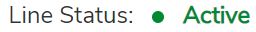
2. Check your mobile signal
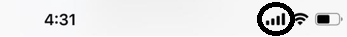
o Make sure you don't have airplane or flight mode switched on – check your device settings.
3. you should try to:
o Restart your mobile.
o Test out different phone numbers – in case you're trying to call an invalid number.
4. Check the remaining balance because outgoing calls while roaming are paid and the minute rate depends on the provider you are connected to.
You can check the remaining balance through *116#. Keeping in mind that you can check on it through Zain jo
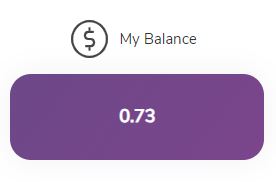
By following this link, you will be able to check all the needed details regarding roaming services
5. You sould try to connect to another preferred operator network (call price may be changed).
6. If you've installed a third-party calling or text app like True Caller, try disabling or uninstalling it.
7. Try to put the SIM card in another mobile and try to make call.
8. Please contact us.
Can't receive call while roaming.
1. First, you should try to:
o Restart your mobile.
2. Check your mobile signal
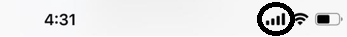
o Make sure you don't have airplane or flight mode switched on – check your device settings.
3. Check your line status, if the line fully disconnected it can't receive calls.
- You can check your line status through Zain jo .
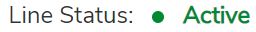
4. If you activate call barring, please disable it through #35* 1111# so you can receive calls.
5. Remove all calls forward by pressing ##002# ok.
6. Check the remaining minutes or remaining balance because ingoing calls while roaming are paid, and the minute rate depends on the provider you are connected to.
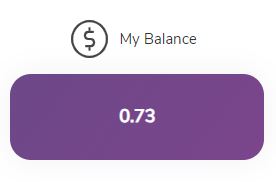
7. You should try to connect to another preferred operator network (call price may be changed).
8. If you've installed a third-party calling or text app like True Caller, try disabling or uninstalling it.
9. Try to Put the SIM card on another device and try to receive call.
10. Please contact us.